Pearls of Atlantis Update – A Labor of Love
I have an update on Pearls of Atlantis, a mobile game published by Legacy, hopefully of interest to both fans and mobile game
Welcome, Walmart & Amazon customers! Follow the steps below to download your new games.
*SEE instructions below





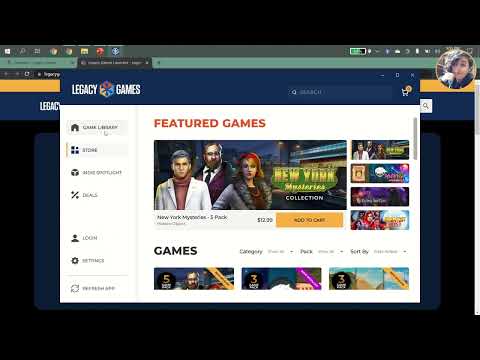












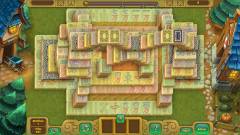







Bonus Game Included
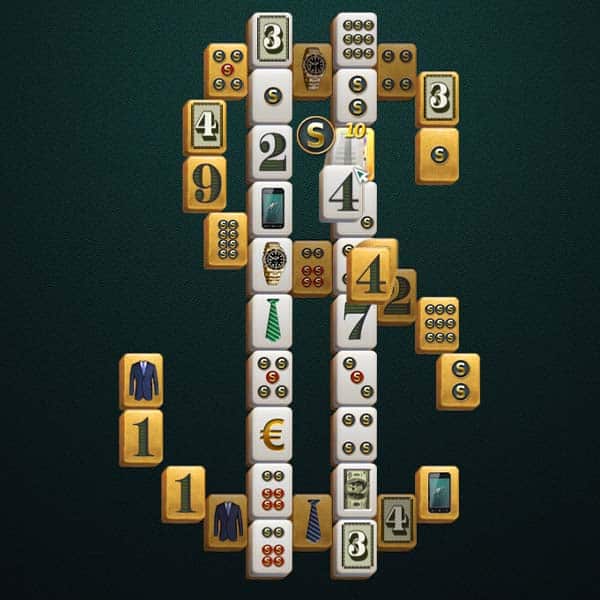
Mahjong Business Style
Get 10% off when you subscribe to the Legacy Games newsletter!
If you are experiencing any issues playing any of our games, please contact us or visit our Support & FAQ page!
Great new game packs every week, only at Legacy Games!
You asked, we listened. Create your own 5 game pack from a curated list of top games!
Subscribe To Our Newsletter!
Get 10% off when you subscribe to the Legacy Games newsletter!
Weekly Deal - 30% Off!
Lost Lands Vol. 2 - 3 Pack | $13.99 $9.79 | Sale ends 04/29
Blog
I have an update on Pearls of Atlantis, a mobile game published by Legacy, hopefully of interest to both fans and mobile game
Legacy stands behind all its games. For help installing your games, please visit our FAQ or contact us. If you are dissatisfied with your purchase, we will offer you a full refund within 30 days of purchase.
Get 10% off when you subscribe to the Legacy Games newsletter!
Legacy Games has been a leader in PC casual games for 25 years! Customers can purchase our value-packed game bundles at retail stores and digitally at LegacyGames.com.
We’ve personally selected only the best Hidden Object and Indie games for you to enjoy! Have fun!
Useful Links:
Copyright © 2024 Legacy Games | View our Privacy Policy and Terms of Use